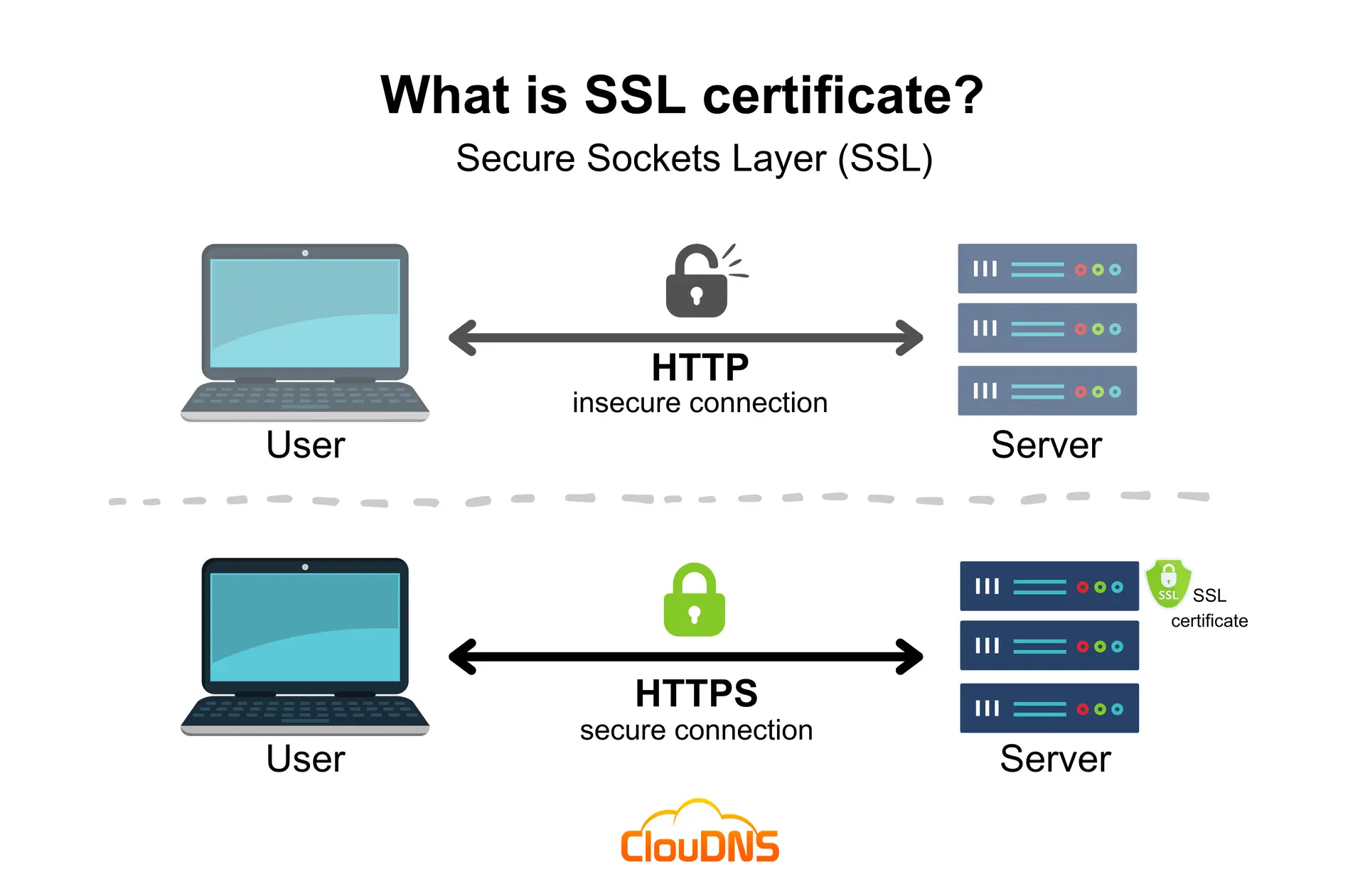Technical SEO is the process of making sure a website meets the technical requirements of search engines to improve its organic rankings. It involves making sure that web crawlers can correctly evaluate and rank web pages and sites.
Some technical SEO best practices include:
Improving page speed: How fast a site loads affects its placement on search engine results pages (SERPs) and the amount of organic traffic it receives.
Submitting sitemaps: Submitting sitemaps is an important technical SEO best practice.
Optimizing robots.txt: Optimizing the robots.txt file is another technical SEO best practice.
Optimizing website architecture: Optimizing the website architecture for SEO is a best practice.
Ensuring website security: Making sure the website is secure is a best practice.
Ensuring website accessibility: Making sure the website is accessible is a best practice.
Using schema markup: Using schema markup is a best practice.
Adding internal links: Adding internal links is a best practice. When adding internal links, make sure the anchor text is relevant to the page being linked to.
Using canonical tags: Canonical tags, also known as “rel canonical”, indicate to search engines that a master copy exists.
Using lazy loading: Lazy loading is an image optimization technique that can improve SEO.
Some tools that can help with technical SEO include:
Google PageSpeed Insights: Analyzes a page’s contents and provides recommendations for making it load faster
Google Search Console: Provides a variety of reports that can be useful for technical SEO
SEMrush: A software platform that includes tools for technical, on-page, and off-page SEO activities
Technical SEO can have many benefits for a website, including:
- Improved user experience: Technical SEO can help make a website more attractive and easier to use, which can lead to more visitors and better search engine rankings.
- Mobile-friendliness: A mobile-friendly website can improve search rankings and increase traffic because Google prioritizes mobile versions of websites.
- Faster website speed: A faster website can help keep visitors from leaving.
- Better indexing: Technical SEO can help search engines more easily identify and index a website, which can lead to higher search engine rankings.
- Reduced duplicate content: Duplicate content can confuse search engines and harm SEO performance.
- Schema markup: Schema markup can help improve a website’s visibility in search results by providing search engines with more information about the content on the page.
- Reduced broken links: Removing broken links and “404 page” errors from a website can help improve SEO performance.
- Robots.txt file: A robots.txt file can help direct search engines on what to crawl and what not to crawl.
- Enhanced safety and privacy: Technical SEO can help maintain the safety and privacy of a website.
“You can’t just ‘SEO’ your website and be done. It’s a forever moving goal post.” – Stoney DeGeyter
How to Optimize Content for SEO on WordPress


It seems like SEO is an elusive, ever-changing mystery. And while it’s true that search engine algorithms are constantly changing, the basic rules of website SEO remain the same. In this post, we’re going to go through these basic rules, step by step, so you can create and optimize content for SEO. Luckily, when it comes to how to optimize SEO on WordPress, it’s not too different from optimizing SEO on any other website.
Why is investing in WordPress SEO so important?
- Enhanced visibility: When your website ranks higher in search engine results pages (SERPs) for relevant keywords, more people are likely to find and click on your site. This increased visibility can lead to a higher volume of organic traffic.
- Credibility and trust: Websites that appear near the top of the search results are often perceived as more credible and trustworthy. Users are more likely to trust and engage with content from reputable sources.
- Cost-effective marketing: Organic search traffic generated through SEO is cost-effective compared to paid advertising. Once your site ranks well, you can enjoy a consistent flow of traffic without ongoing ad spend.
- Competitive advantage: SEO is a competitive landscape. By investing in it, you can gain an edge over competitors who neglect it. Optimizing your WordPress website can help you outperform them in search rankings.
- User experience: SEO is not just about keywords; it also involves optimizing your website’s structure, speed, and usability. This, in turn, enhances the overall user experience, leading to higher user satisfaction and retention.